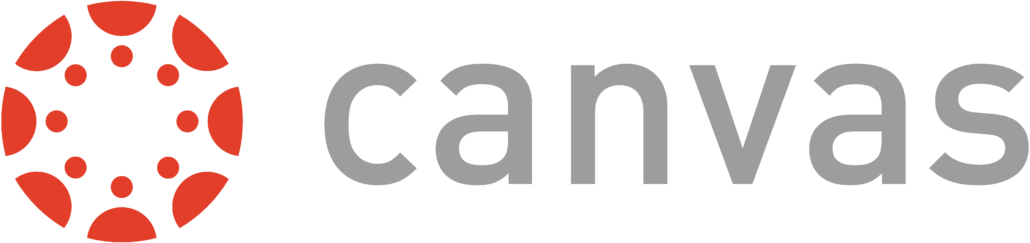
Canvas is Faith Academy’s learning management system that will be your personal connection to each of the courses your student(s) is/are enrolled in. In Canvas, you will access all assignments, communicate with instructors, submit documents, view grades, and engage in learning activities with just a click of a button.
The link below provides instructions for setting up a student (primary) account and a parent (observer) account; customizing settings and notifications; and setting up a phone app.
We advise students and parents to set up their initial accounts on a COMPUTER instead of a phone. This includes adding cell phone numbers for notifications.
Click on the link below for step by step instructions:
Canvas Set Up for Students and Families
For additional assistance, please contact:
Amy Cozby – asc1@famf.org
Kim Hansard — kjh1@famf.org
